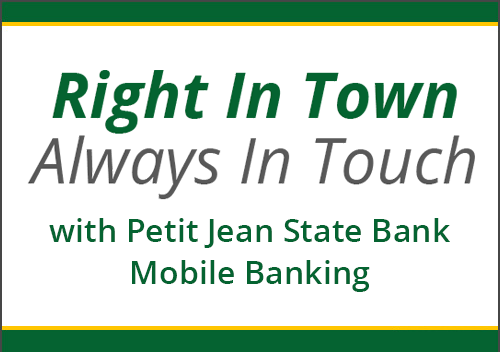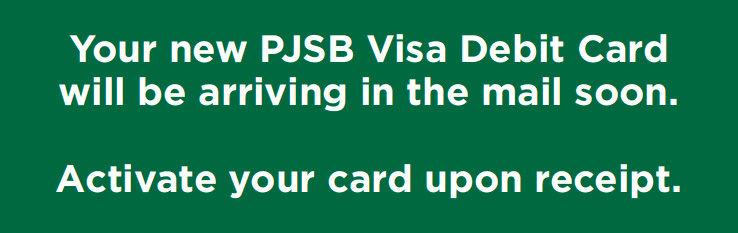 Exciting Enhancements
Exciting Enhancements• You’ll soon be receiving a new PJSB Visa Debit Card that will replace your current card.
• Your new Visa Debit Card will have chip enabled/ contactless features.
• A new, convenient way to pay using Digital Mobile Wallet capabilities.
• Your card number, expiration date, PIN and security code.
• You’ll need to update this information with any merchant, billers or other service providers that have it saved.
• Your new PJSB Visa card includes contactless chip technology. The embedded chip on your card provides fraud protection when you make purchases at chip-activated terminals.
• No monthly debit card fee.
• Your ATM card will be upgraded to a new PJSB Visa debit card at no cost to you.
• Your basic account terms.
• Our commitment to your security and satisfaction.
• Real time 24 hr. fraud monitoring.
• Card Suite Lite will be an option available in our current Petit Jean State Bank mobile app.
• Allows you to control and monitor your PJSB Visa Debit Card usage anywhere, anytime using your mobile phone.
• Protect your debit card from fraud by setting alerts and controls to determine how your debit card can be used.
• Use it anytime to turn your PJSB Visa Debit card on & off.
• Pay with the convenience of just a tap at contactless-enabled checkout terminals.
• Instead of using your physical card to make purchases, you can pay with your smartphone, tablet or smartwatch. A new convenient and secure way to pay!
• Watch for your new PJSB Visa Debit Card coming in the mail soon.
• Activate your new Debit Card, upon receipt, using the instructions found on the sticker on the front of the card.
• Continue using your current PJSB debit card until you begin using your new PJSB Visa card.
• Check out our Frequently Asked Questions page for more details.
A. We are transitioning the PJSB Debit Card to Visa, which provides added card features and benefits such as contactless payment and chip enablement. We hope you’ll enjoy the enhanced services of your new Visa Debit Card.
A. This card replaces your existing card. You’ll need to activate your new card as soon as you receive it, using your primary phone number on file with us. The new card comes with a new card number, expiration date and security code, so you’ll need to update any merchants who automatically bill your account with this new information. This may include your wireless, cable and/or internet providers, insurance companies, and online merchants you shop with regularly, among others.
A. When your card comes, please be sure to activate your card by simply following the activation instructions on the sticker located on the front of the card.
A. Once you receive your new card, you should activate it immediately. Do not destroy your old card until you start using your new card.
A. No. Petit Jean State Bank has eliminated the monthly debit card fee associated with your card.
A. Yes. You will be establishing your PIN when you activate your new card. Follow the instructions found on the sticker located on the front of your card.
A. You will be issued one of our new PJSB Visa debit cards at no cost to you. You will begin using your new PJSB Visa debit card at ATMs and anywhere Visa is accepted for purchases. Be sure and activate your card as soon as you receive it, following the instructions on the sticker located on the front of the card.
A. You’ll need to contact any merchants who regularly bill this card and provide your new card number, expiration date, and security code. This may include your wireless, cable and/or internet providers, insurance companies, and online merchants you shop with regularly, among others.
A. Visa is accepted at millions of locations worldwide and gives you access to cash at ATM’s displaying the Visa/Plus symbol, so you’ll be able to use your new card wherever you go.
A. Every time you use your card at a chip-activated terminal, the embedded chip generates a one-time use code. This code is virtually impossible to counterfeit and helps reduce in-store fraud. This type of card has been around for over a decade and is safe to use.
A. Card Suite Lite empowers you, as the cardholder, to be proactive in fraud detection and prevention. It provides you with customizable alerts and services that are available 24/7. Real-time, interactive mobile fraud alerts allow you to identify unauthorized or fraudulent activity as it occurs. If not enrolled, download the PJSB app today which allows you to control how, when and where your Petit Jean State Bank debit card is used. Simply use the app to turn your card on and off whenever you want. You will always know when your card is in use, because you control the lock. Unlock your card to make a purchase, then quickly and easily lock it back for safekeeping until you need it again. Misplace your card, lock it … then turn it back on when you find it! Peace of mind at your fingertips with Card Suite Lite.
A. Your new PJSB Visa Debit Card will be monitored 24 hours a day, 7 days a week. If there are any suspicious transactions on your debit card, you will be contacted to verify whether the transactions are valid. Please be aware you will NEVER be asked for your entire Social Security number, card number, account number or PIN. Never give this information over the telephone.
A. More of the places you like to shop are transitioning to chip-activated terminals every day. The checkout process is only slightly different than usual.
• If a chip-activated terminal is available, you’ll be prompted to insert the chip end of your card into the terminal and follow the prompts on the screen.
• At merchants who do not yet have chip-activated terminals, simply swipe your card as usual.
• For phone or online transactions, simply provide your card number and complete your transaction as you do today.
A. It’s a safe, secure and easy way to pay by just tapping your card at a contactless-enabled card reader. Just look for the contactless symbol (four curved lines) at the store checkout register and tap your card there to pay, wait for the light to turn green and listen for a beep to confirm the payment has processed successfully. It usually takes just a few seconds and you are ready to go.
A. It is a virtual wallet that can store information from a debit card on a mobile device, such as a smartphone, smartwatch or tablet. Mobile wallets allow users to make in-store payments at participating merchants without having to carry cash or physical debit cards. The most popular mobile wallets include Google Pay, Apple Pay, and Samsung Pay. When you’re out shopping, you can pay with most digital wallets by holding your device near a terminal that has the contactless symbol (four curved lines). To complete the transaction, you might be required to provide a passcode or authenticate through fingerprint or facial recognition. From there, you can use the app to make purchases safely and securely.
|
Main Bank Mon. - Thurs.: 8:30 AM - 4:30 PMFri.: 8:30 AM - 6:00 PMSat.: 8:30AM - 12:00 PM |
University Branch Mon. - Thurs.: 8:30 AM - 4:30 PMFri.: 8:30 AM - 6:00 PMSat.: 8:30AM - 12:00 PM |
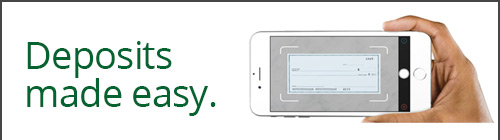
anywhere, anytime with
the PJSB Mobile Banking App.
If you don't have the FREE PJSB App,
download it today!